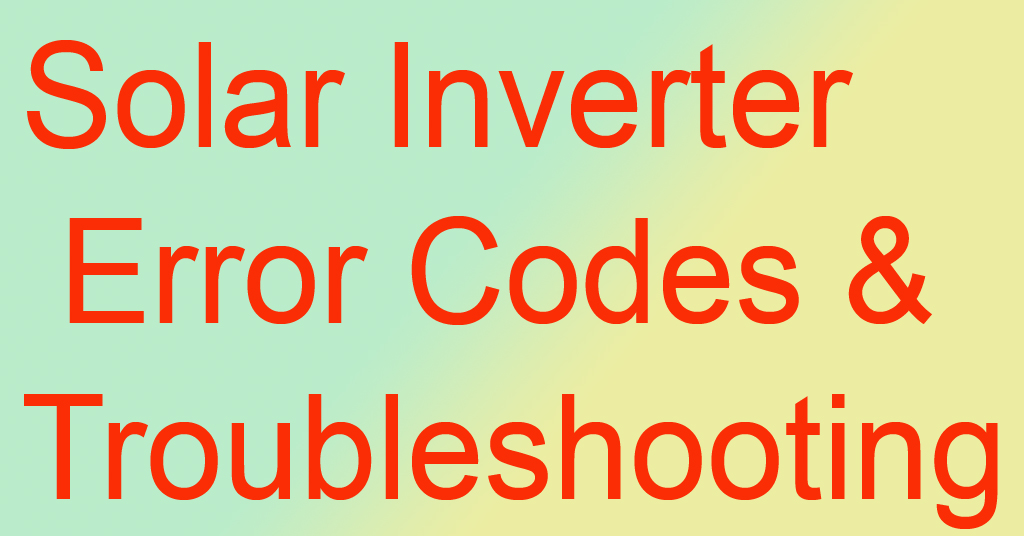We make it easy for you to troubleshoot any issues inverter Error Codes that may arise with your new inverter with the below error code solutions. Navigate to your inverter brand’s error codes below, or press Control + F to find your specific error code and follow the easy steps to rectify the issue!
Solar Inverter Error Codes By Brand
Fronius Error Codes
Growatt Error Codes
SMA Error Codes
Sofar Error Codes
Other Investors and FAQ
Fronius Error Codes
inverter Error Codes Customers should contact support:
102 – AC Voltage too high
103 – AC Voltage too low
105 – AC Frequency too High
106 – AC Frequency too Low
107 – AC Grid outside allowed limits
108 – Independent operation detected
112 – A residual current monitoring unit (RCMU) error has occurred
141 – Grid frequency jump too high
315 – AC current sensor error
316 – Interrupt check fail
317 – Unbalanced Intermediate circuit Voltage
318 – DC back current detected
325 – Connection Area overheating
326 – Error with fan 1
327 – Error with fan 2
401 – AC voltage is too high
406, 407 – Temperature sensor for AC module is faulty
408 – DC Component measures in the grid is too high
474 – RCMU sensor is faulty
475 – Insulation fault. The connection between the solar panel and the ground is faulty.
609 – Configuration Value out of limits
489 – Permanent intermediate circuit capacitor overvoltage
760 – Internal Hardware Fault
761-765 & 767 – Information about the internal processor’s status
These faults generally fix themselves within a few hours. If the fault is persistent, the customer can restart the system:
301 – Excess AC Current
302 – Excess DC current
303 – DC Module overheating
304 – AC Module overheating
305 – Power is not being fed in, although relay is closed
309 – The intermediate circuit voltage is too high
311 – Polarity of the DC strings is reversed
313 – DC Input voltage MPPT 2 is too high
314 – Current sensor calibration timeout
443 – The intermediate circuit voltage is too low or asymmetric
This fault will fix itself, if the fault keeps showing even when sufficient sunlight contact your solar installer.
NOTE These codes are shown at morning and night because of the low levels of sunlight at these times:
306 – PV output is too low to feed
Shown morning and night because of the low levels of sunlight at these times.:
307 – PV output is too low to feed
Restart system:
412 – Fixed voltage mode has been selected instead of MPP voltage mode and the fixed voltage mode has been set at the wrong value.
415 – Safety cut out triggered via option card or RECERBO
416 – Power stage set has no communication with control system
Inverter firmware needs to be updated. This needs to be done with enough daylight for whole update or the inverter will need to be replaced with likely no warranty:
417-419 – Hardware ID Issue
420 Unable to connect with Hybrid manager
421 – HID range error
425 – Unable to communicate with the power stage set
426-428 – Hardwire Fault
Conduct an AC reset (Switch the AC circuit breaker off and on) then update the inverter firmware as above:
431 – Software Fault
Inverter firmware needs to be updated. This needs to be done with enough daylight for whole update or the inverter will need to be replaced with likely no warranty. This can be done remotely:
436 – Functional Incompatibility
437 – Power stage fault
438 – Functional Incompatibility
445 – Compatibility fault. Invalid power stage set configuration
480,481 – Functional Incompatibility – PC Boards need to be updated
528, 529, 564, 608 – There is a functional incompatibility (one or more of the PC boards are not compatible)
inverter Error Codes Generally will correct itself within a few hours. If not, restart the system. If code stays on for prolonged period, contact support:
447 – Insulation Problem
448 – The neutral conducted is not connected
450 – The Guard can’t be found
451 – Memory Fault detected
701-716 – Information about the internal processor’s status
721 – EEPROM has been reinstalled
722-730 – Information about the internal processor’s status
Installer to attend site and disconnect /reconnect terminals and tighten screws:
452 – Communication problem between processors
Customer restart system, then monitor over a few days. If the system is continually showing the fault approx 3 days, contact support:
453 – Power stage set and grid voltage not compatible
454 – Power stage set and grid frequency not compatible
456 – Anti-islanding function is no longer implemented correctly
Send installer to site to check grounding. Neutral conductor ground voltage has to be less than 30V.
457 – The Grid Relay sticking or the neutral conductor ground voltage is too high.
Have customer restart system. Optimus to check there are no firmware updates through the portal (Update if required) then leave for 24hrs:
458, 459 – Issues when recording the measuring signal
460 – Reference voltage source for the DSP is working out of tolerance
461 – Error with the DSP data memory
462 – Fault with the DC feed monitoring routine
The AC connector has been incorrectly inserted. this should not occur unless the customer has been fiddling with the system or they have had works done onsite and another technician has touched/changed the install:
463 – Reversed AC Polarity
Restart system & give it an hour:
476 – The driver supply voltage is too low
479 – Immediate circuit relay has switched off.
Full system restart required- turn of AC circuit breaker after 5 minutes, turn back on. then after another 5-10minutes, restart the system:
482 – The setup phase after initial startup was interrupted
Send installer to site to check MPP settings. If correct and persisting, complete full restart including AC circuit breaker, if persisting contact fronius while still onsite.
483 – The voltage UDC fixed on MPP2 string is out of limit
Conduct AC reset (turn off, wait 5 minutes and turn on again):
485 – CAN transmit buffer is full
Generally will correct itself within a few hours. If not, restart the system. If code stays on for prolonged period, contact support:
502 – Insulation fault on the solar panels
Ensure no power outages in the area. If persistent for 2 days,customers should contact support:
509 – No energy has been fed into the grid in the last 24 hours
inverter Error CodesGenerally will correct itself within a few hours. If not, restart the system. If code stays on for prolonged period, contact support:
515 – Unable to communicate with filter
516 – Unable to communicate with storage unit
inverter Error Codes Check nothing is blocking inverter air openings, if blocked, remove as these need to be clear. The fault should clear within 5 minutes but if not, restart the system. If fault is still persistent, inverter may need to be replaced but Fronius will generally want an installer to go out and check over system. customers should submit a support ticket:
517 – Overheating which is causing power derating
518 – Internal DSP Faul
519 – Unable to communicate with storage unit
520 – No energy has been fed into the grid by MPPT1 in the past 24 hours
522 – DC is low in string 1
523 – DC is low in string 2
Fault will fix itself, only required attention if occurring for prolonged period constantly:
560 – Grid Frequency has become excessively high, which is causing derating.
Press enter (4th button from the left) wait 5 minutes and error should be clear:
567 – The GVDPR is active and inverter will operate with reduced power output
607 – RCMU Fault
775 – PMC Power stage set unavailable
776 – Device type invalid
inverter Error Codes Inverter firmware needs to be updated. this needs to be done with enough daylight for whole update or the inverter will need to be replaced with likely no warranty. This can be done remotely, customers should contact support:
601 – CAN bus is full
Restart system, if still present customers should contact support:
603 – AC Module sensor is faulty
604 – DC module sensor is faulty
Check the USB flashdrive and files, may need to be replaced:
731 – USB flash drive not supported
732 – Initialisation error with USB flash drive
733 – USB flash drive not connected
inverter Error Codes Check for updates to Firmware on the portal. Update if required. code should clear, if not have customer restart. If still occurring, contact support:
734 – Update file missing or not recognised
inverter Error Codes Contact Fronius to check USB drive and files, may need to be replaced. Have photos of code and inverter serial handy for call:
735 – Update file too old
736 – Write or read error
737 – Unable to open file
738 – Unable to save log file
740 – Error in file system
741 – Error recording logging data
inverter Error Codes Contact Fronius:
743 – Error during an update
745 – Update file corrupt
746 – Error while updating
779 – CAN Bus transmission error
781-794 – Information about internal processor’s status
Time and date on inverter needs to be reset:
751 – Time Lost
752 – Communication Error with real time clock module
753 – Real time clock module is in emergency mode
Fronius needs to be contacted, generally they will want an installer onsite but can try without if the code is persistant:
754, 755 – Information about the processor’s status
757 – Real time clock module hardware error
Time and date on inverter needs to be reset. can do remotely through the portal. if code does not clear instantly, customer may need to restart system:
758 – Real time clock module is in emergency mode
Restart Inverter. If problem persists, contact support:
766-773 – Emergency Power derating has triggered.
Growatt Error Codes
No AC Connection – No Utility grid connected or utility grid power failure
– This error would normally occur during a grid failure, if you still have electricity connected to your property then check your AC isolator or circuit breaker. If both the Isolator and CB are ‘on’ and if the problem persists customers should submit a support ticket
AC V Outrange – Utility grid voltage is out of permissible range
– This could happen particularly in the summer months if there is a lot of solar in your area, if the problem persist please contact your local utility or submit a support ticket
AC F Outrange – Utility grid frequency is out of range
– This could happen particularly in the summer months if there is a lot of solar in your area, if the problem persist please contact your local utility or submit a support ticket
Over Temperature – Temperature out of range
– Restart inverter. If still present, contact Growatt. NOTE: Ensure inverter is not covered causing inverter to overheat
PV Isolation Low – Insulation Problem
– Send installer to site:
1. Check if panel enclosure ground properly.
2. Check if inverter ground properly.
3. Check if the DC breaker gets wet
4. If the error message is displayed despite the above checking passed. Contact Growatt
Output High DCI – Output current DC offset too high
– Have customer restart inverter. If error persists, customers should submit a support ticket.
Residual 1 High – Leakage current too high
-Customer restart inverter, If error persists, submit ticket etc
PV Voltage High – DC input voltage is exceeding the maximum tolerable value
– Disconnect DC switch immediately and switch off system, customers should submit a support ticket
Auto Test Failed – Auto Test Failed
– restart inverter and fault will clear
100 – Voltage Fault
– Submit a support ticket
101 – Communication Fault
102 – Consistent Fault. Data received by Master and Slave processor are different.
– Installer to attend site and complete the ff:
Turn off the DC switch and make the inverter totally shut down, and then turn on DC switch to check if the error still exists. If the error persists customers should submit a support ticket.
116 – EEPROM Fault
-When inverter displays Error: 116, it means there is failure in reading or writing EEPROM.
a. Check when the error appears, if in the morning, if only in the morning, contact Growatt for support.
if all day:
b. restart the inverter, check whether the error still exists.
c. If the fault is sustained, control board needs to be replaced.
117 – Relay Fault
– There is something wrong with the relay circuit. Restart the inverter, if the error still exists, contact support.
118 – Init Model Fault
– Send Installer to site to complete the ff:
If a fault is detected during initialization, there will be a model fault displayed in the LCD Screen.
a. To clear the fault, you need to reset the values with the parameter setting tool ShineBus.
Once done restart 2-3 times. If error is still persistent ESD customers should submit a support ticket
119 – GCFI Device Damage
– Something may be wrong with the GCFI device inside the inverter.
a. Restart the inverter for 2-3 times, check whether the error still exists.
b. If the error still exists, ESD customers should submit a support ticket.
120 – HCT Fault
– When the inverter shows ERROR 120, it means there is something wrong with the current sensor.
Restart the inverter, if the error still exists, ESD customers should submit a support ticket.
121 – Communication Fault, Master processor can’t receive data from slave processor.
– Installer to attend site and complete the ff:
Turn off the DC switch and make the inverter totally shut down, and then turn on DC switch to check if the error still exists. If the error persists customers should submit a support ticket.
122 – Bus Voltage Fault
– Installer to attend site and complete the FF:
a. Restart the inverter, and check whether the error still exists. (Customer can do this first)
b. Turn off AC breaker, measure the voltage between PV+ to PV- and check whether it is within DC Voltage range
c. Turn on AC breaker, and read Bus Voltage from LCD (PV: XXX B: XXX), if B: XXX is really too high, please record
PV: XXX B:XXX, and contact Growatt service.
SMA – Sunny Boy Error Codes
Interference – Internal Fault – SEE CODE 77 BELOW
DI MEAS – Installation Problem – Indicates that the inverter has detected a leakage current that is too high (.90MA) ora sudden change of more than 30MA in the leakage current. This error message is usually caused by a problem with the installation of the grounding conductor in the AC side. – Installer to attend site.
!PV-Overvoltage! – Overvoltage DC – SEE CODES 34XX – Disconnect DC, check the manual and measure/check the pv-system.
Bfr-Srr & Fac-Bfr– Error AC-side – Inverter isn’t detecting any power from the electricity grid. This may be because no power is available from the grid or it may be that the power coming from the grid is not complying. – This error would normally occur during a grid failure, if you still have electricity connected to your property then check your AC isolator or circuit breaker. If both the Isolator and CB are ‘on’ and if the problem persists, contact support.
Fac-Srr & FacFast – Error AC-side – Power frequency not in range – This error would normally occur during a grid failure, if you still have electricity connected to your property then check your AC isolator or circuit breaker. If both the Isolator and CB are ‘on’ and if the problem persists, contact support.
Imax/overcurrent – Overvoltage AC – overcurrent on the AC side. This message usually only appears in transformer inverters
and is displayed if the electric current on the AC grid is higher than specified or if there are direct current components in the grid current – Contact Support.
K1–Close/K2-Close, K1-Open/K2-Open – Internal Fault – Disturbance of Grid Relays – If the message only appears very rarely (a maximum of once or twice a week) no further action has to be taken, In this case, the next step is to continue to monitor the device.
If the disturbance occurs frequently, for safety reasons the inverter switches to the “Permanent Disable Mode” and the yellow LED is continuously illuminated.
Riso – Installation Problem – The Riso error message indicates that the inverter has discovered a ground fault in the PV Array or that the PV modules insulation resistance (R-Iso) is too low. Contact Support.
Vac-Bfr, Vac-Srr – Overvoltage DC – inverter isn’t detecting any power from the electricity grid. This may be because no power is available from the grid or it may be that the power coming from the grid is not complying. – This error would normally occur during a grid failure, if you still have electricity connected to your property then check your AC isolator or circuit breaker. If both the Isolator and CB are ‘on’ and the problem persists, contact support.
101-103 – Grid Error – The gird voltage or grid impedance at the connection point of the inverter is too high. The inverter has disconnected from the utility grid. Contact Support.
202-205 – Grid Error – The utility grid has been disconnected, the AC is damaged or the grid voltage at the connection point of the inverter is too low. The inverter has disconnected from the utility grid. Contact Support.
301 – Grid Error – The ten-minute average value of the grid voltage is no longer within the permissible range. The grid voltage of grid impedance at the connection point is too high. The inverter disconnects from the utility grid to maintain power quality. Contact Support.
302 – Grid Error – The inverter has reduced its power due to a too-high grid voltage to ensure grid stability. Contact Support.
401-404 – Grid Error – The inverter has disconnected from the utility grid. A stand-alone grid or a very large change in the power frequency was detected. Contact Support.
501 – Grid Error – The power frequency is not within the permissible range. The inverter has disconnected from the utility grid. Contact Support.
601 – Grid Error – The inverter has detected an excessively high proportion of direct current in the grid current. Contact Support.
701 – Frequency Out of Range – Frequency not permitted > Check parameter – The power frequency is not within the permissible range. The inverter has disconnected from the utility grid. Contact Support.
901 – No PE-Connection – The grounding conductor is not correctly connected. Contact Support.
1001 L-N Swapped – The connection for L and N is swapped. Contact Support.
1101 – Installation problem – A second line conductor is connected to N.
1302 – Installation problem – L or N not connected.
3301-3303 – Unstable – There is not enough power at the DC input of the inverter for stable operation. The Inverter cannot connect to the utility grid. Customer: Ensure that the PV array is not covered by snow/debris or otherwise shaded.
3401-3402 Overvoltage DC – Overvoltage at the DC input. This can destroy the inverter. This message is signalized additionally by rapid flashing of the LEDs. Contact Support.
3501 – Insulation – The inverter has detected a ground fault in the PV array. Contact Support.
3601 Leaking Current – The inverter has detected a residual current due to temporart grounding of the PV array. Restart system.
3701 Residual current – Overvoltage at the DC input. This can destroy the inverter. This message is signaled additionally by rapid flashing of the LEDs. Contact support.
380, 138, 023, 805 – DC overcurrent – Overcurrent at the DC input. The inverter briefly interrupts feed-in operation. Contact support.
64, 6001-6438 – Self diagnosis – Lost internet connection – can occur when internet is down or passwords changed. Restart system/check internet connection and passwords.
64xx(any 4-digits starting with 64) – Self diagnosis – Interference- no yield loss here – Full system restart.
6501-6502, 6509 – Self diagnosis – Inverter has switched off due to high temperature – Customer to Clean the cooling fins on the rear of the enclosure and the air ducts on the top using a soft brush. Ensure that the inverter has sufficient ventilation. Ensure that the ambient temperature does not exceed +40deg. Ensure that the inverter is not exposed to direct solar irradiation.
6602-6604 – Self diagnosis – call SMA with the ff info from customer. Device type and serial number of the inverter, how long has the error been present for now? Is it sporadic or continuous? Has restart User-added image been performed yet? Are there error messages or is the device beeping?
6801-6802 – Self diagnoisis – Input A defective – call SMA with the ff info from customer. Device type and serial number of the inverter, how long has the error been present for now? Is it sporadic or continuous? Has restart User-added image been performed yet? Are there error messages or is the device beeping?
6901-6902 – Self diagnosis – Input B defective – call SMA with the ff info from customer. Device type and serial number of the inverter,
How long has the error been present for now? Is it sporadic or continuous? Has restart User-added image been performed yet? Are there error messages or is the device beeping?
7401/74 – Varisor problem – at least one of the inverter’s thermally monitored varistors is defective – Varistors to be checked/replaced. SMA requires an electrician to check the varistors first and then if required, warranty claim.
7701, 7702, 7703 – Self diagnosis – shifter neutral point/ star point. This can be caused by larger consumers on the grid, for example air conditioners, pumps, large motors and lifts or by faulty installation. Contact support.
SoFar Inverter Error Codes:
ID01 – GridOVP – The power grid voltage is too high –
-If the alarm occurs occasionally, the possible cause is that the electric grid is abnormal occasionally. SOFAR inverter automatically returns to normal operating status when the electric grid is back to normal.
-If the alarm occurs frequently, check whether the grid voltage/frequency is within the acceptable range. If no, contact SOFAR technical support. If yes, check the AC circuit breaker and AC wiring of the SOFAR inverter.
-If the gird voltage/frequency is within the acceptable range and AC wiring is correct, while the alarm occurs repeatedly, contact SOFAR technical support to change the grid-over voltage, under-voltage, over-frequency, under-frequency protection points after obtaining approval from the local electrical grid operator.
ID02 – GridUVP – The power grid voltage is too low
-If the alarm occurs occasionally, the possible cause is that the electric grid is abnormal occasionally. SOFAR inverter automatically returns to normal operating status when the electric grid is back to normal.
-If the alarm occurs frequently, check whether the grid voltage/frequency is within the acceptable range. If no, contact SOFAR technical support. If yes, check the AC circuit breaker and AC wiring of the SOFAR inverter.
-If the gird voltage/frequency is within the acceptable range and AC wiring is correct, while the alarm occurs repeatedly, contact SOFAR technical support to change the grid-over voltage, under-voltage, over-frequency, under-frequency protection points after obtaining approval from the local electrical grid operator.
ID01 – GridOFP – The power grid frequency is too high
-If the alarm occurs occasionally, the possible cause is that the electric grid is abnormal occasionally. SOFAR inverter automatically returns to normal operating status when the electric grid is back to normal.
-If the alarm occurs frequently, check whether the grid voltage/frequency is within the acceptable range. If no, contact SOFAR technical support. If yes, check the AC circuit breaker and AC wiring of the SOFAR inverter.
-If the gird voltage/frequency is within the acceptable range and AC wiring is correct, while the alarm occurs repeatedly, contact SOFAR technical support to change the grid-over voltage, under-voltage, over-frequency, under-frequency protection points after obtaining approval from the local electrical grid operator.
ID01 – GridUFP – The power grid frequency is too low
-If the alarm occurs occasionally, the possible cause is that the electric grid is abnormal occasionally. SOFAR inverter automatically returns to normal operating status when the electric grid is back to normal.
-If the alarm occurs frequently, check whether the grid voltage/frequency is within the acceptable range. If no, contact SOFAR technical support. If yes, check the AC circuit breaker and AC wiring of the SOFAR inverter.
-If the gird voltage/frequency is within the acceptable range and AC wiring is correct, while the alarm occurs repeatedly, contact SOFAR technical support to change the grid-over voltage, under-voltage, over-frequency, under-frequency protection points after obtaining approval from the local electrical grid operator.
ID09 – PvOVP – The input voltage is too high – Check whether too many PV modules are series connected in a PV string, thus the voltage (Voc) of the PV string is higher than the maximum input voltage of SOFAR inverter. If yes, adjust the number of series connected PV modules to decrease the voltage range of SOFAR inverter. SOFAR inverter automatically returns to normal operating status after correct adjustments.
ID12 – GFCIFault – GFCI Fault
-Please turn off AC and DC break
-Check the surrounding equipment on the AC side
ID14 – HwBoostOCP – The input current is too high, and has shut down as a result –
-Check whether the input current is higher than the maximum input current of SOFAR inverters, then check the input wiring, if both are correct, please contact SOFAR technical support.
ID15 – HwAcOCP – The grid current is too high, and has shut down as a result – ID15 and ID22 are internal faults of SOFAR inverters. Turn off the DC switch, wait for 5 minutes, then turn on the DC switch. Check whether the fault is rectified. If not, contact support.
ID16 – AcRmsOCP – The grid current is too high
ID20 – GFCIDeviceFault – GFCI sampling error
ID22 – HwAuxPowerFault – The auxillary voltage error – ID15 and ID22 are internal faults of SOFAR inverters. Turn off the DC switch, wait for 5 minutes, then turn on the DC switch. Check whether the fault is rectified. If not, contact support.
ID26 – BusOVP – The bus voltage is too high – Internal fault of inverter. – turn OFF the DC switch, wait for 5 minutes, then turn ON the the DC switch. Check whether the fault is rectified. If no, please contact SOFAR tech support.
ID28 – DciOCP – The DCI is too high – turn OFF the DC switch, wait for 5 minutes, then turn ON the the DC switch. Check whether the fault is rectified. If no, please contact SOFAR tech support.
ID29 – SwOCPInstant – The grid current is too high – internal faults of SOFAR inverters. Turn off the DC switch, wait for 5 minutes, then turn on the DC switch. Check whether the fault is rectified. If not, contact support.
ID30 – SwBOCPInstant – The input current is too high – Check whether the input current is higher than the maximum input current of SOFAR inverters, then check the input wiring, if both are correct, please contact SOFAR tech support.
ID49 – ConsistentFault_VGrid – The grid voltage sampling value is not consistent – ID49-ID55 are internal faults of SOFAR inverter. Turn off the DC switch, wait for 5 minutes, then turn on the DC switch. Check whether the fault is rectified. If no, please contact support.
ID50 – ConsistentFault-FGrid – The grid frequency sampling value is not consistent – ID49-ID55 are internal faults of SOFAR inverter. Turn off the DC switch, wait for 5 minutes, then turn on the DC switch. Check whether the fault is rectified. If no, please contact support.
ID51 – ConsistentFault_DCI – The DCI sampling value is not consistent – ID49-ID55 are internal faults of SOFAR inverter. Turn off the DC switch, wait for 5 minutes, then turn on the DC switch. Check whether the fault is rectified. If no, please contact support.
ID52 – ConsistentFault_GFCI – The GFCI sampling value is not consistent. – ID49-ID55 are internal faults of SOFAR inverter. Turn off the DC switch, wait for 5 minutes, then turn on the DC switch. Check whether the fault is rectified. If no, please contact support.
ID53 – SpiCommLose – The spi communication is faulty – ID49-ID55 are internal faults of SOFAR inverter. Turn off the DC switch, wait for 5 minutes, then turn on the DC switch. Check whether the fault is rectified. If no, please contact support.
ID54 SciCommLose – The Sci communication is faulty – ID49-ID55 are internal faults of SOFAR inverter. Turn off the DC switch, wait for 5 minutes, then turn on the DC switch. Check whether the fault is rectified. If no, please contact support.
ID55 – RelayTestFail – The relay is faulty – ID49-ID55 are internal faults of SOFAR inverter. Turn off the DC switch, wait for 5 minutes, then turn on the DC switch. Check whether the fault is rectified. If no, please contact support.
ID56 – PvIsoFault – The insulation resistence is too low – Check the insulation resistance between the PV array and Earth (ground), if a short circuit occurs, rectify the fault.
ID58 – OverTempFault_Boost – The boost temp is too high
-Ensure the installation position and installation method meet the requirements of Section 3.4 of this user manual.
-Check whether the ambient temperature of the installation position exceeds the upper limit. If yes, improve ventilation to decrease the temperature.
ID65 UnrecoverHwAcOCP – The grid current is too high, and has caused an unrecoverable hardware fault. -ID65-ID70 are internal faults of SOFAR inverter, turn off the DC switch, wait for 5 minutes, then turn on the DC switch. Check whether the fault is rectified. If no, please contact SOFAR technical support.
ID66 – UnrecoverBusOVP – The bus voltage is too high – -ID65-ID70 are internal faults of SOFAR inverter, turn off the DC switch, wait for 5 minutes, then turn on the DC switch. Check whether the fault is rectified. If no, please contact SOFAR technical support.
ID70 – UnrecoverOCPInstant – The grid current is too high – ID65-ID70 are internal faults of SOFAR inverter, turn off the DC switch, wait for 5 minutes, then turn on the DC switch. Check whether the fault is rectified. If no, please contact SOFAR technical support.
ID74 – UnrecoverIPVInstant – The input current is too high – ID74-ID77 are internal faults of SOFAR inverter, turn OFF the “DC switch”, wait for 5 minutes, then turn ON the “DC switch”. Check whether the fault is rectified. If no, please contact SOFAR technical support.
ID75 – UnrecoverWRITEEEPROM – The EEPROM is unrecoverable – ID74-ID77 are internal faults of SOFAR inverter, turn OFF the “DC switch”, wait for 5 minutes, then turn ON the “DC switch”. Check whether the fault is rectified. If no, please contact SOFAR technical support.
ID76 – UnrecoverREADEEPROM – The EEPROM is unrecoverable – ID74-ID77 are internal faults of SOFAR inverter, turn OFF the “DC switch”, wait for 5 minutes, then turn ON the “DC switch”. Check whether the fault is rectified. If no, please contact SOFAR technical support.
ID77 – UnrecoverRelayFail – Relay has a permanent fault. – ID74-ID77 are internal faults of SOFAR inverter, turn OFF the “DC switch”, wait for 5 minutes, then turn ON the “DC switch”. Check whether the fault is rectified. If no, please contact SOFAR technical support.
ID81 – OverTempDerating – The inverter has derated because of the temperature being too high –
-Ensure the installation position and installation method meet the requirements of Section 3.4 of this user manual.
-Check whether the ambient temperature of the installation position exceeds the upper limit. If yes, improve ventilation to decrease the temperature.
ID82 OverFreqDerating – The inverter has derated because the grid frequency is too high –
The SOFAR inverter automatically reduces the output power when the frequency of electrical grid is too high.
ID95 – Communication board EEPROM fault – ID95-ID96 are internal faults of SOFAR inverter, turn OFF the “DC switch”, wait for 5 minutes, and then turn ON the “DC switch”. Check whether the fault is rectified. If no, please contact SOFAR technical support.
ID96 – RTC clock chip anomaly – ID95-ID96 are internal faults of SOFAR inverter, turn OFF the “DC switch”, wait for 5 minutes, and then turn ON the “DC switch”. Check whether the fault is rectified. If no, please contact SOFAR technical support.
ID98 – SD Fault – Please replace the SD card .